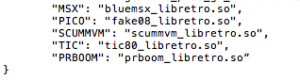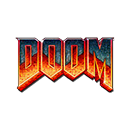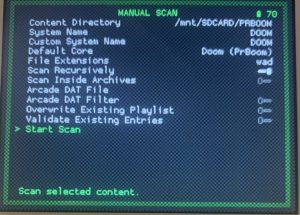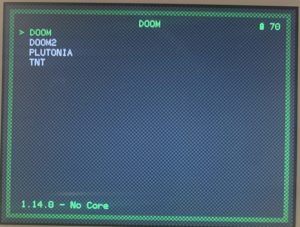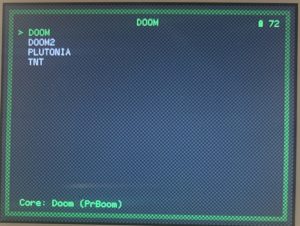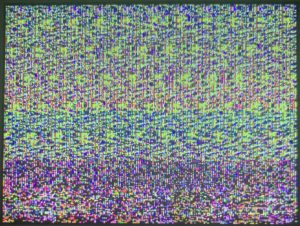Since the GarlicOs Custom Firmware appeared, the scene around the RG35XX console has not stopped growing, and from here we try to collect everything and have it accessible to everyone who needs it, but there are so many things, that we are going little by little. We leave you a summary of everything new, and what is to come:
– Apps: From version 1.0.5 of CFW GarlicOs, we have the possibility of using third-party applications developed to work with the operating system, on the web we have a new section available where we will publish the APPS that we find, you can visit it from >HERE<
– Ports: Also from 1.05 we can also enjoy Ports that the developers compile for the operating system, and here we will also have a section available where we will publish everything that comes out. >HERE<
– Icons: After trying several themes/skins we realized that many system icons were missing from those themes and we decided to create the missing ones ourselves. We almost have them ready, and we will publish them shortly on a new page so that you can use them in your favorite themes.
– Buttons: We already have some Improved Trigger Buttons to be able to change the triggers of our consoles printed in 3D Resin, at a reasonable price and shipping. In Black and White colors. We are creating a STORE page so you can order them.
– Firmwares: In the Firmwares section, we have a new option based on GarlicOs and that works mainly on Retroarch without more! Maybe you want to try MustardOs?
– Updates: Thanks to the Screenshots App, we have improved our Themes Section for GarlicOs, now with animated Gifs to better see the available themes, and we are correcting some of them that are not working correctly. We hope to have them all available soon.
And soon, more things…