One of the things that crossed my mind the most when I had the RG35XX in my hands was the idea of being able to also use it to play music, just like I already did with my Miyoo Q20 Mini, in which I used the GMU application, which Today I present to you thanks to the help of the user XQuader, who has compiled the version for Anbernic and to whom I am eternally grateful.
The application allows you to use various formats, among which are FLAC, MP3, OGG… and has many options to display the information on the screen, as well as to display the cover, or an equalization spectrum. You can manage your own playlists, random playback, and anyway, almost everything you can ask of a music player.
One of the best features it has is being able to turn off the screen and lock the buttons to be able to carry it in a pocket and not worry about the playback being interrupted.
To be able to use it, you just have to copy the files to the GarlicOs APPS folder, in ROMS and create the Media folder on your SDCARD and fill it with the files you want to play. (Although you can also create the folder where you want and call it whatever you want, and access it and the files it contains thanks to the application’s browser).
Download the application from our APPS page for GarlicOs.
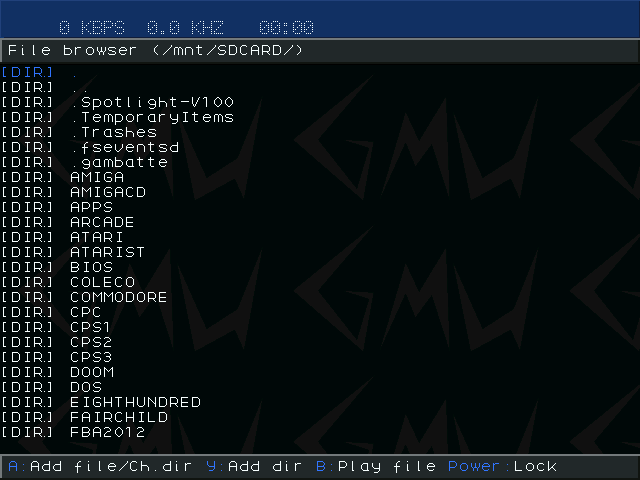


Nice work with GMU for the RG35XX. Any chance to see more decoders (like MikMod/ModPlug/OpenMPT) in the foreseeable future, which would open up the player to a myriad of retro tunes (Sound/Pro-Tracker, a.s.o)?
Yeah! pls!!! add MOD codecs